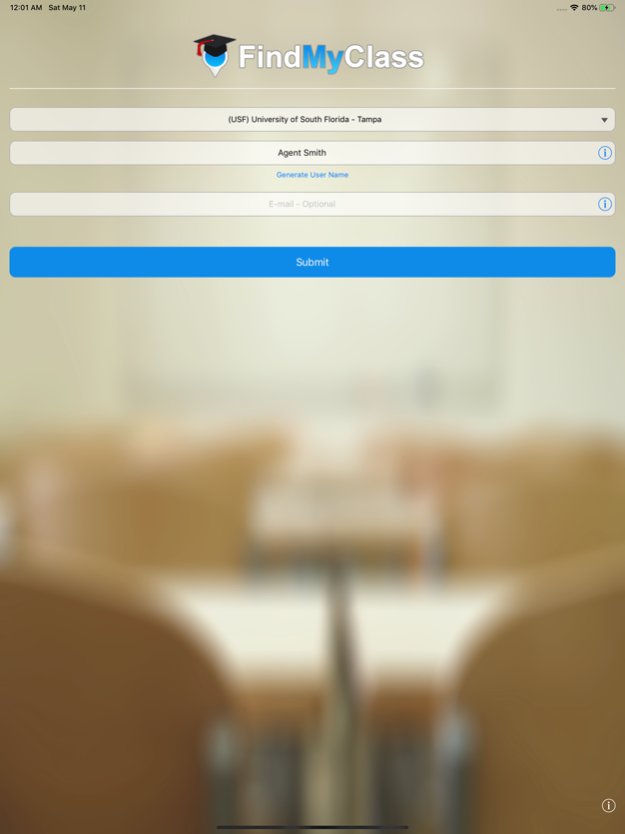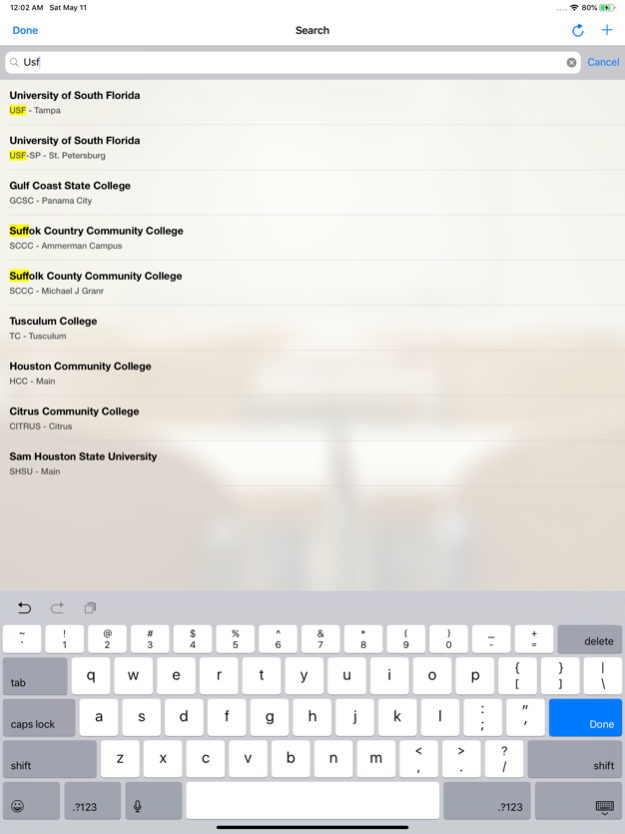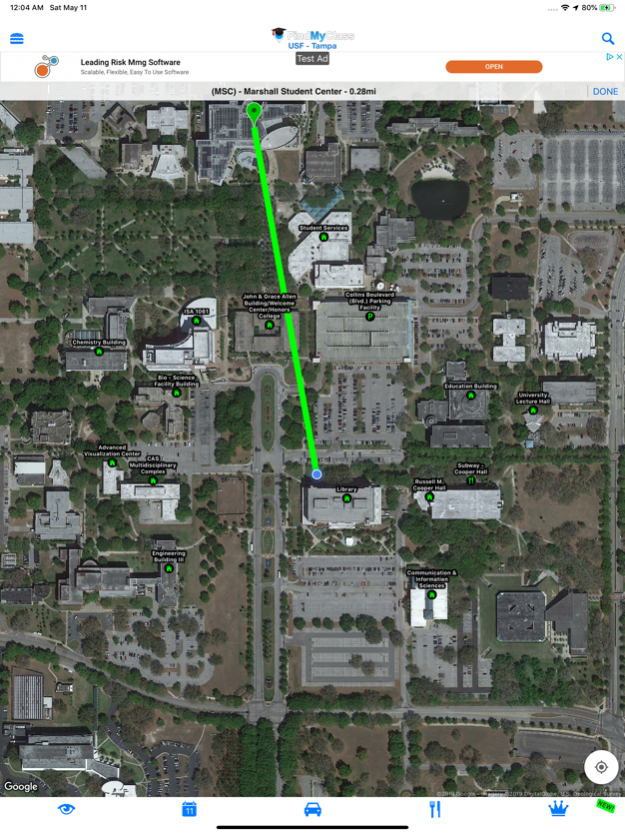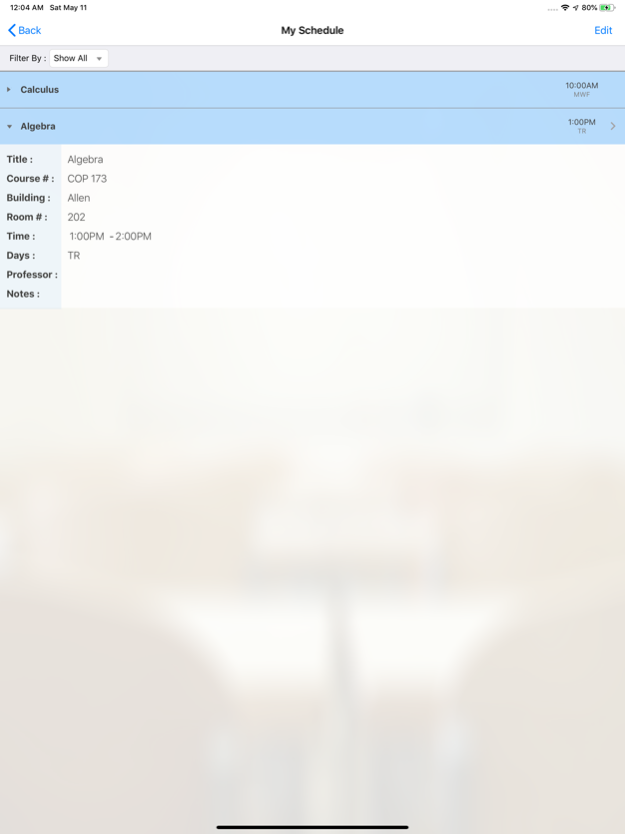Find My Class - Campus Maps 6.1.0
Free Version
Publisher Description
New to college or never heard of a certain building before? Then download FindMyClass now to quickly and easily guide you around your college to the location of your choice, rather than looking around campus for some maps that you will have to search through for your destination. With our maps, all of the buildings and locations on campus are easily searchable.
Current Functions:
- Add Campuses & Locations
- Rate locations for accuracy
- Earn FMCPoints and climb the leaderboard for adding locations & campuses
- Easily search for and select a building on campus
- Makes a connection line between your location and your destination on map
- Rotating maps that let you point device in direction of building
- Multiple map views
- Turn by turn driving directions to your selected location
- Find all dining locations on campus with the click of a button
- Give us feedback so that we can quickly address bugs with FindMyClass
Most Popular Campuses:
Arizona State University - Tempe Campus (ASU)
Florida State University - Tallahassee Campus (FSU)
Louisiana State University - Baton Rouge Campus (LSU)
Michigan State University - East Lansing Campus (MSU)
Mississippi State University - Starkville Campus (MSU)
New York University - Washington Square Campus (NYU)
Texas Tech University - Lubbock Campus (TTU)
The Flinders University of South Australia - Bedford Park Campus (Flinders)
University of California, Berkeley - Berkeley Campus (UC Berkeley)
University of California, Los Angeles - Westwood(North/South) Campus (UCLA)
University of Central Florida - Orlando Campus (UCF)
University of Florida - Gainesville Campus (UF)
University of Miami - Coral Gables Campus (UM)
University of Michigan - Dearborn Campus (UM, U-M, UMich, or U of M)
University of South Florida - Tampa Campus (USF)
Aug 16, 2023
Version 6.1.0
- Bug fixes
About Find My Class - Campus Maps
Find My Class - Campus Maps is a free app for iOS published in the Recreation list of apps, part of Home & Hobby.
The company that develops Find My Class - Campus Maps is Michael Schmidt. The latest version released by its developer is 6.1.0.
To install Find My Class - Campus Maps on your iOS device, just click the green Continue To App button above to start the installation process. The app is listed on our website since 2023-08-16 and was downloaded 9 times. We have already checked if the download link is safe, however for your own protection we recommend that you scan the downloaded app with your antivirus. Your antivirus may detect the Find My Class - Campus Maps as malware if the download link is broken.
How to install Find My Class - Campus Maps on your iOS device:
- Click on the Continue To App button on our website. This will redirect you to the App Store.
- Once the Find My Class - Campus Maps is shown in the iTunes listing of your iOS device, you can start its download and installation. Tap on the GET button to the right of the app to start downloading it.
- If you are not logged-in the iOS appstore app, you'll be prompted for your your Apple ID and/or password.
- After Find My Class - Campus Maps is downloaded, you'll see an INSTALL button to the right. Tap on it to start the actual installation of the iOS app.
- Once installation is finished you can tap on the OPEN button to start it. Its icon will also be added to your device home screen.